13/05/24
Author: MotionCube Studio
3 min reading

When you use web animation properly, you can draw visitor attention, induce the desired action, convey your message and help them navigate your site. Simply put, with properly used web animation, you give users a better experience. On the other hand, poorly done animation can drive away visitors by making your website slower and less engaging. Let’s check out 5 web animation mistakes made commonly and how you can avoid them. These form the pivots of web animation best practices.
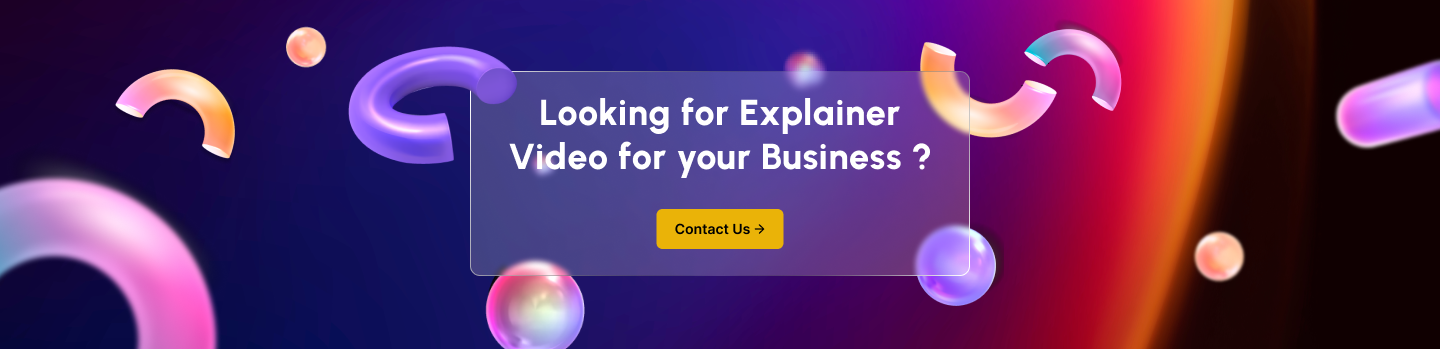
Overusing animation is one of the most common web animation mistakes designers make. You end up slowing down your website and distracting the user giving your website an unprofessional look. Adhere to web animation best practices by using animation only where and when needed. Use it to share feedback with the user, highlight any important information, or draw user attention. Always avoid irrelevant and repetitive use of animation.
You have a responsive website when it can adapt to varying screen sizes on different devices. Your website’s responsiveness may be affected with some of the animation not working well on larger or smaller screens or on different platforms or devices. Follow web animation best practices and test the animation on various devices. Try using relative units and breakpoints so that the animation properties can be adjusted. To deal with unsupported features, use progressive enhancement.
If you are to maintain web animation best practices, ensure accessibility of your website. It means making sure that your site is user friendly for all. Animation can cause accessibility challenges for people with impairments or disabilities like triggering motion sickness or confusion. You can avoid this by using features like ‘prefers reduced motion’ media to either reduce or disable animation for users preferring less motion. The animation can be replaced by text or captions.
You may affect your website’s consistency with inconsistent animation use that confuses the user and ruins immersion by creating clutter. Use animation that gels with your brand identity and the theme of your website. The animation speed has to be consistent helping create a smooth and natural flow. There should also be logic in the animation meeting user expectation. This too is an important aspect of web animation best practices.
Web animation best practices go for a toss when you misuse animation. You leave users annoyed and confused when you use animation to deceive or impress them. Avoid using animation as a cover for poor content. Don’t manipulate user behaviour or deny the users from reaching their goals. Use animation only to communicate and enhance user experience.
Improper animation use hampers web animation best practices spoiling the user experience on your website. Make sure that you use animation only to communicate with the users and enhance their experience. Use animation that keeps your website responsive and avoid overusing it. Add features that aid those with impairments or disabilities. Ensure that your animation draws visitors and doesn’t turn them off.
Arogeek follows web animation best practices and makes proper use of animation on websites. We make sure that your users have a happy experience when they visit your website. Our animations go well with the theme of your website and boost your brand image.
Welcome to MotionCube Studio, where creativity meets innovation in the world of animation and motion design. As a leading animation studio, we specialize in delivering captivating visual experiences tailored to the unique needs of agencies and SaaS companies.