17/03/24
Author: MotionCube Studio
4 min reading

Table of Contents
1. Introduction
2. What Is an Explainer Video?
3. Essential Elements In An Explainer
Video
4. Conclusion
Companies use explainer videos to simplify and clarify complicated concepts. They simplify complex ideas and make them simpler to recall. Compelling explainer videos need careful preparation and execution. This guide will cover the essentials of a good explainer video.
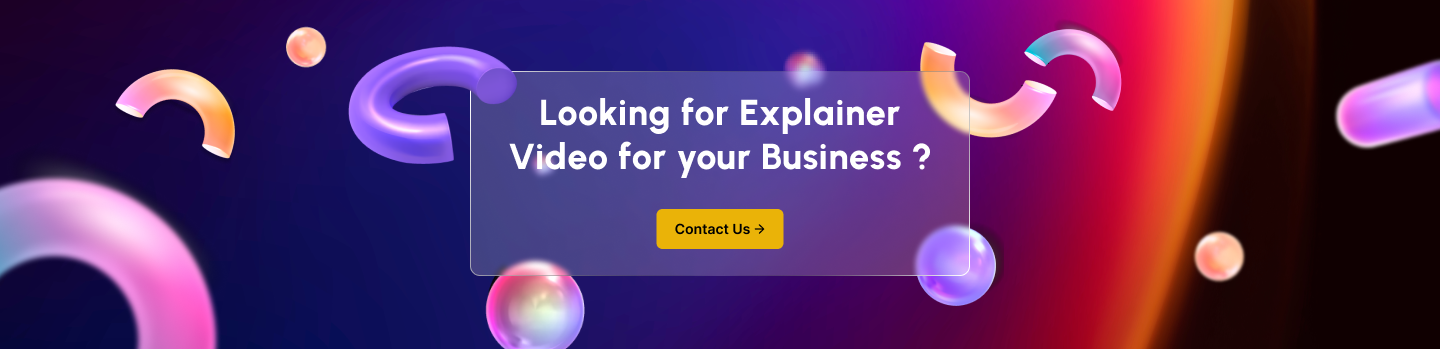
Explainer videos successfully and captivatingly demonstrate a company's product, service, or business perspective. Marketing and sales professionals utilise them. Many company websites include explanatory videos on the homepage or landing pages. Some even post these videos to promote their company on Facebook and other social media.
Each explainer video must have a clear objective. Is the purpose to promote a new service, explain a complex topic, or exhibit an innovative product? Identifying the goal helps create focused and relevant content. If the video is to present a new product, it should illustrate its features and advantages and how it answers the customer's issue. Knowing your aim lets you compare the video's performance to your expectations.
A professional voiceover gives your explainer video a personal touch and it can boost sales. Your voice must be confident, articulate, and brand-appropriate.
Instructional videos start with scripts. It should be short, engaging, and understandable. Avoid jargon and technical terminology. Use primary, succinct language. Screenplays that address audience issues succeed. An organised screenplay presents the solution, establishes the problem, and ends with a call to action. The screenplay must match the brand's tone, whether amusing, pleasant, or professional.
Online explainer videos require subtitles to understand better. This method is terrific since you can use animated text for subtitles after generating your explainer video. Edit them before posting if needed. Captions help viewers who are hard of hearing comprehend the animated explanatory clip.
Explainer videos may be hard to watch on smaller screens or in public situations where listening to the audio could be more pleasant.
The initial few seconds of a video establish credibility and attract viewers. An engaging beginning will grab the audience's attention. This may be a fascinating question, surprising fact, or significant event. An intriguing start keeps people engaged and sets the tone for the video. A new fitness app explanation video can open with a shocking statistic about how many individuals don't hold to their health objectives. Those who relate to the issue will want to watch this immediately.
Images boost explainer video effectiveness. High-quality visuals, animations, and drawings can improve the video's appearance. Visuals must support the tale and strengthen the message. Colours, typefaces, and logos must consistently maintain the company's identity. A technological product's explainer video can incorporate current animations and the brand's colour palette. Attractive graphics attract visitors and emphasise the topic.
The video may benefit from a good soundtrack and sound effects. Music that fits the video's tone without overpowering the narrative is critical. Sound effects may spice up the video and emphasize vital points. The key is to utilize them sparingly to avoid distractions. Playing background music may provide an enticing tone, and adequately putting sound effects can emphasize a significant feature or value. The fitting soundtrack may make the movie more immersive and memorable.
No explainer video ends without a solid call to action. Calls to action (CTAs) must be clear and persuasive to visit a website, subscribe, or buy. A successful call to action motivates people to act. A call to action (CTA) after an explainer video introducing a new program can connect viewers to its website or provide a sample version. Make sure the CTA is prominent and directs the viewer.
An excellent explainer video has clear goals, a compelling narrative, captivating imagery, and a powerful call to action. Businesses can make explainer videos that engage viewers and motivate them using these characteristics
Keep things straightforward and understandable. Explainer videos help organisations accomplish their aims when done correctly. A good explainer video can inspire your audience, simplify a complicated service, or introduce a new product
Welcome to MotionCube Studio, where creativity meets innovation in the world of animation and motion design. As a leading animation studio, we specialize in delivering captivating visual experiences tailored to the unique needs of agencies and SaaS companies.